The semester is now over. I am writing this blog to help me think through the experience, the pluses, the minuses, the tech choices and what would be really useful for next semester (which will still be online)
Our school made the decision to go remote 2 weeks into the second half of the semester. Under normal circumstances, the second half of the semester is 6 weeks long, followed by a final exam week. Thus, when we decided to go remote, we had 4 weeks of classes + exams remaining. The term was instead changed to 1 week of preparation to teach remotely and 4 weeks of classes.
The instructions were fairly simple, we had to make sure our materials were available for our student and look to see if any upcoming assessments had to be changed. For my courses, my course material in written form has always been available online so the basic part of the instruction to make materials available online was already fulfilled. In terms of assessments, the two courses I was teaching, both had final exams So they had to be changed.
The two courses I was teaching this term were pretty different
- data structures and algorithms in c++
- game content creation (basically intro to 3DS Max)
In the data structures course, I felt that final test really was necessary. However, for the game content creation course, I’ve always questioned whether or not it was necessary to have a final. Thus instead of final exam, I decided to do a final presentation instead.
For actual course delivery, I knew I wanted to have some sort of video type of instruction. I didn’t think written notes were enough for either courses. Having made videos in the past though, I knew how much of a time sink making videos could become. A simple 10 min video could end up taking hours… I knew I simply didn’t have the time to do 4 weeks worth of lecture material that way. Also I felt it was really important to have some interaction with my students. Thus, I decided that I wanted to do a synchronous class. Having said this, I also knew that some students may have trouble keeping to a schedule because they may have obligations and/or distractions that they didn’t have before. Therefore, aside from doing the class synchronously, I also recorded the classes for those who couldn’t make it during class time.
I held my online class at exactly the same time as my normal class schedule. This is to avoid mix ups and possible scheduling conflicts for students. As a night owl 8am classes were never easy and I had two of those. However, I felt it was important to not add anything that would lead to confusion or conflict so I stuck with the schedule I had
Tools and Setup
One of the things that was really important to me when teaching is a white board. I think that its really important to be able to visually show how things work so being able to draw diagrams is really important. I know that most video conferencing software has these “pen” tools that lets you draw with a mouse… but err.. nope. Perhaps some people have really good dexterity and can make nice diagrams with a mouse… but I am not one of those people. So that was one of the first problems to solve… I wanted to be able to draw in real time. White board drawing is not the same as proper diagrams… those are neat and tidy and I can make those… but I have felt that diagramming on white boards serve a different purpose altogether.. they allow you to slow down your lectures so that students have a chance to see what are the important bits, and what questions they may have… ability to highlight. Sort of why I still hand write notes in class despite the fact that my notes are available online.
Last fall I bought a new iPad that supported the apple pencil. I actually thought I would use it to do photoshop things for my game content creation class but it turns out that its actually really useful to act as a whiteboard for teaching. What I do is I connect my ipad to my desktop via the cable that came with the iPad. I then use quicktime to screencast my ipad onto my desktop (create a quicktime movie recording and choose the ipad as the source, don’t actually start the recording).
I have a dual monitor setup at home, so I cleaned up my desktop on my main monitor (take every file on desktop and bury it into a folder :P). When we start the meeting, I share the entire desktop (as opposed to a specific window). on my side monitor I have the chat portion of the conferencing app, on my main monitor, typically this is what I screen share for my class. the left hand window is screen cast on my ipad and I can draw on it with my pencil. the right hand window is a text editor where I can put up code, short notes etc.
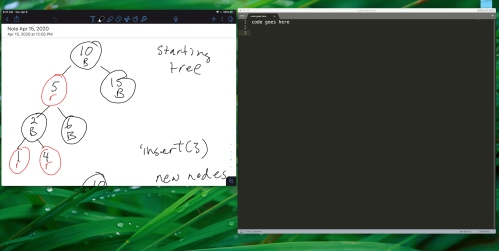
I looked around at many video conferencing systems as I was preparing for this task. In the end I settled on using MS Teams (Teams is kind of like Discord). The Teams app is available through our school as part of office 365.
What I like most about the teams app is that when I record a meeting, the videos are automatically uploaded to MS Stream. For those not familiar MS Stream is basically MS’s version of youtube with organizational level permissions. Videos on MS Stream can stream at various resolutions which is really useful for students with lower speed internet connections.
I created a channel for each class I had (I think I’ll change it for each week for the summer… its a lot of channels even at that). The reason I did this was I wanted a clear place to find videos, meetings and related notes. There may be better ways to organize this and I think I need to think through what works best moving forward.
This is basically what I did. How did it turn out? I would say that considering the times, and speed at which everything happened, I am ok with the result. There is definitely still things I can be better about and I’m learning more to try to do better in the summer. I did take a survey of my students (this is not a formal survey… just a few quick questions I asked of my students to see what they thought). For details of that please see my other post: Survey Says
